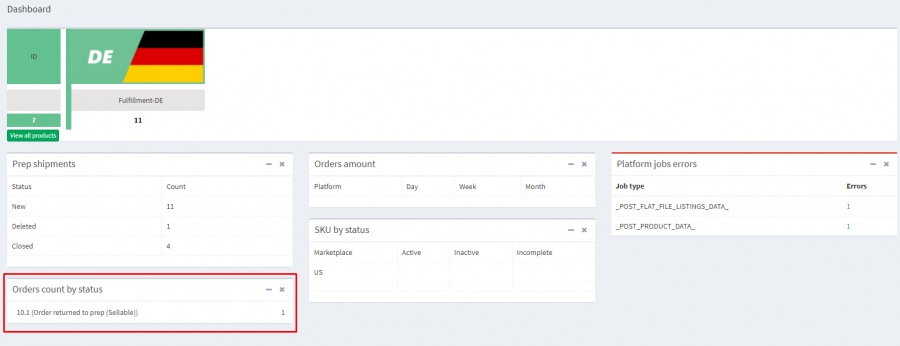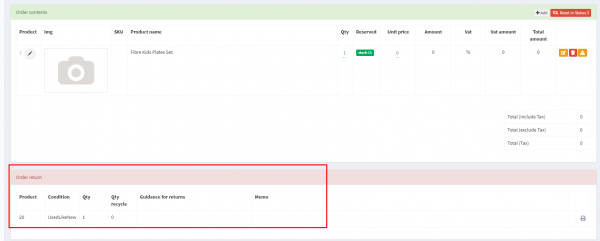Returns processing
1. Go to the main page of your Ysell account. Returns received by the Prep center are displayed in the “Order count by status” section. Returns received by the Prep center are displayed in statuses Order returned to prep (Sellable) and Order returned to prep (Unsellable). You can also access the returns received by the Prep center by filtering orders by status in the Orders menu.
3. Prep center specifies the condition of the arrived goods. If the product arrives in a used condition, a copy related to the main product is created, indicating the condition of the product.
5. Provide the Prep center with additional information on returns processing by filling in the guidance for returns field on a product card.