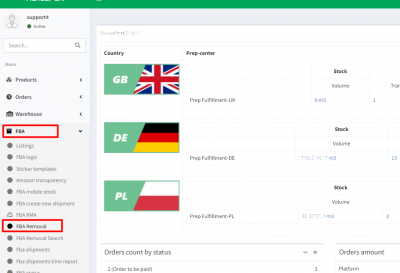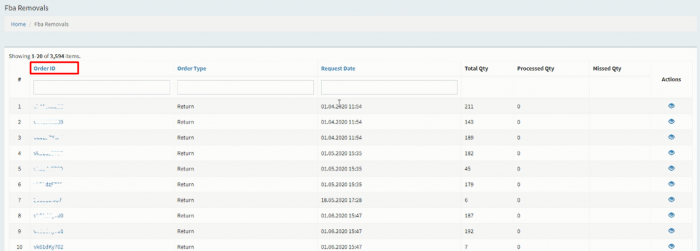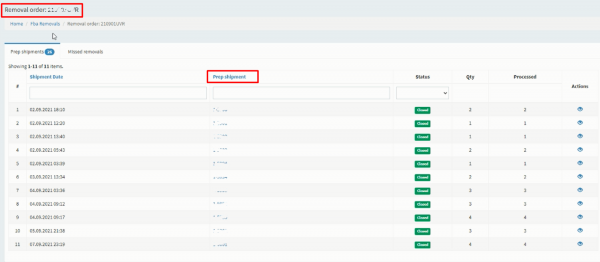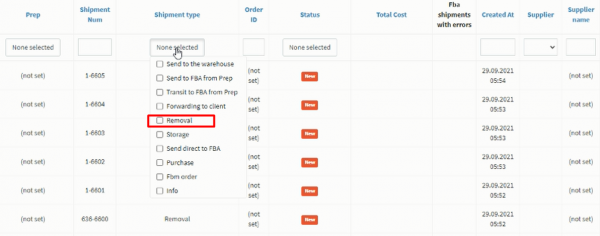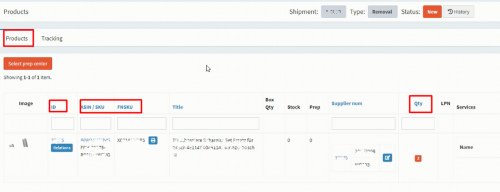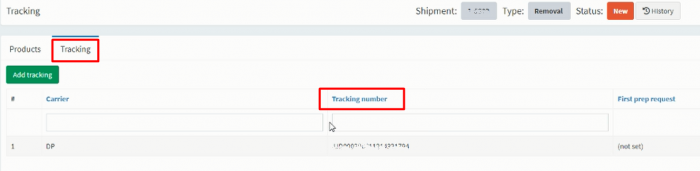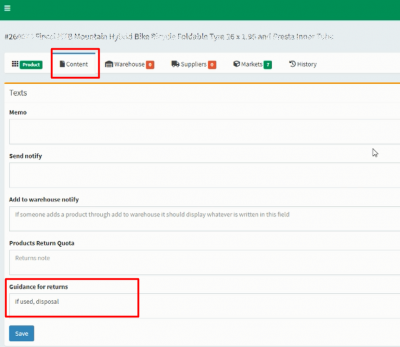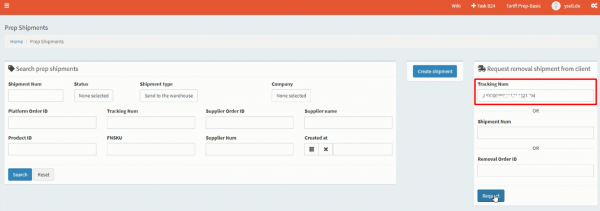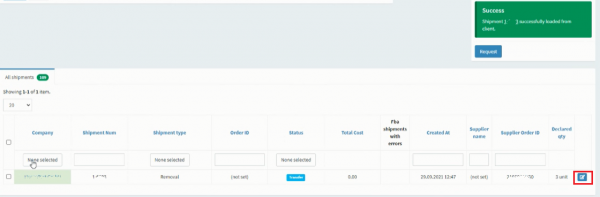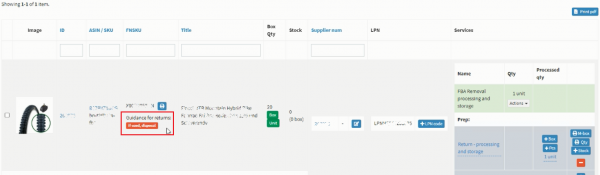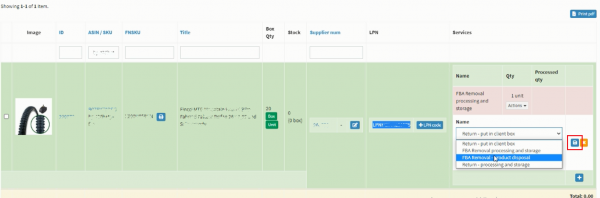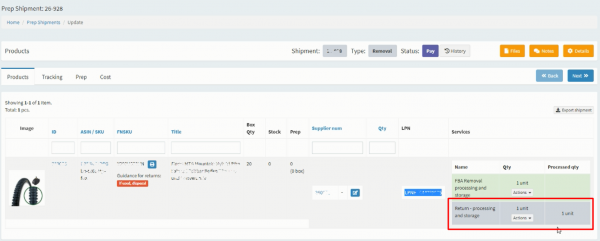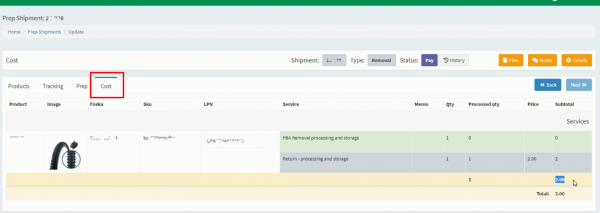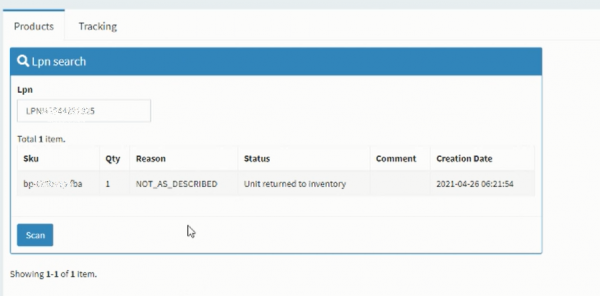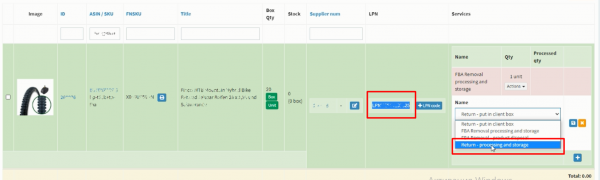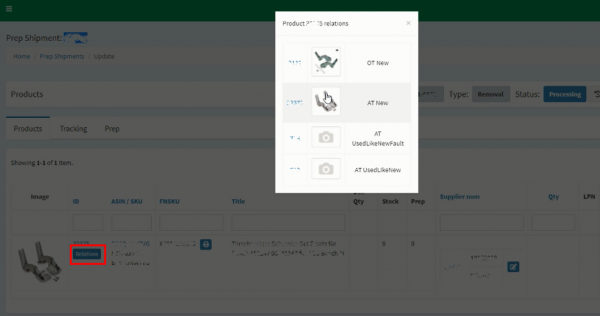This is an old revision of the document!
Processing FBA removals from the Prep Сenter's side
Removals are processed only if the customer has an integration with Amazon.
Client actions and system settings (informational)
- The client creates all removals exclusively in the Amazon system. In this case, the client must input the address of the Prep Сenter according to the following template:
Fulfillment-BOX (Company Name) (! It is very important that the client indicates the name of his company in brackets)
Walter-Geerdes-Str. 14th
28307 Bremen\\Germany
Phone: +49 421 668 9414 0
Mail: info@fulfillment-box.de
- In order to view the list of removals, you need to go to the FBA → FBA removal tab. Amazon assigns a “Removal order ID” to the removal order, which gets automatically transferred to Ysell.
- Due to the fact that the Amazon sends removal orders in batches, several shipments will be assigned to one Removal order ID in the Ysell system:
- Such shipments are also available on the Prep Client → Shipments tab, by filter “Removal” in the “Shipment type” column:
- There is information about the product name, its ID, ASIN, FNSKU, and quantity in each “Removal” shipment, on the “Products” tab. There is a tracking number required by the Prep center on the “Tracking” tab:
- In the product card, the client can leave instructions on what needs to be done with the returned product. To do this, fill in the Guidance for returns field on the “Content” tab:
Actions of the Prep center for processing removals
- After receiving the parcel, the Prep Сenter scans it by the tracking number and receives information on the shipment with a removal:
- Сlick the edit icon on the right side in the shipment line to process the removal:
- When you start processing a removal, you need to change its status from “Transfer” to “Processing”:
- If the client left instructions on the product card indicating what to do with the product, the Prep center will be able to see them in the field with FNSKU:
- Indicate which services were provided in the “Services” field, then click the icon with a floppy disk to save:
- After completing the removal's processing, you need to change its status from “Processing” to “Pay”. In this case, a list of provided services by the prep center will appear on the client's side, and their cost will be displayed on the “Cost” tab:
Processing of goods returned by the customer
- Products that are considered as used (were used by the customer) come with an LPN. By scanning the LPN number, you can see the order number, as well as the reason for the return.
- When processing such returns, it is necessary to indicate the service of the prep center as “Return-…”:
- Also, the Prep center indicates the status of the goods that have arrived. If the item arrives in a maintained condition, a copy associated with the main item is created, indicating the condition of the product. This information will be available by clicking the “Relations” button: