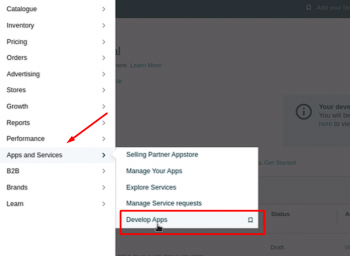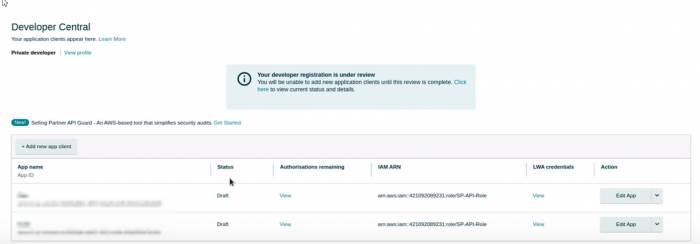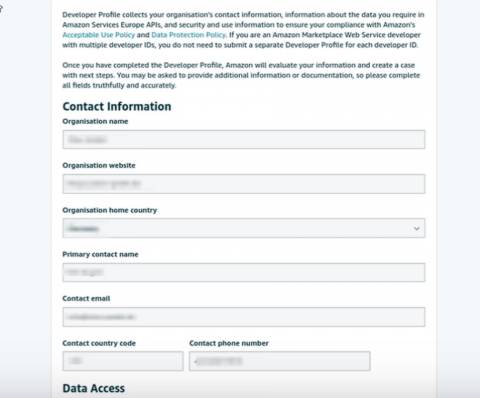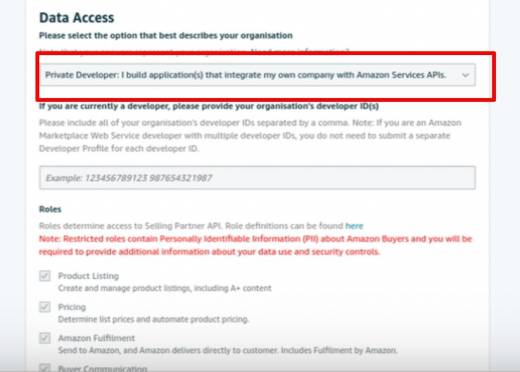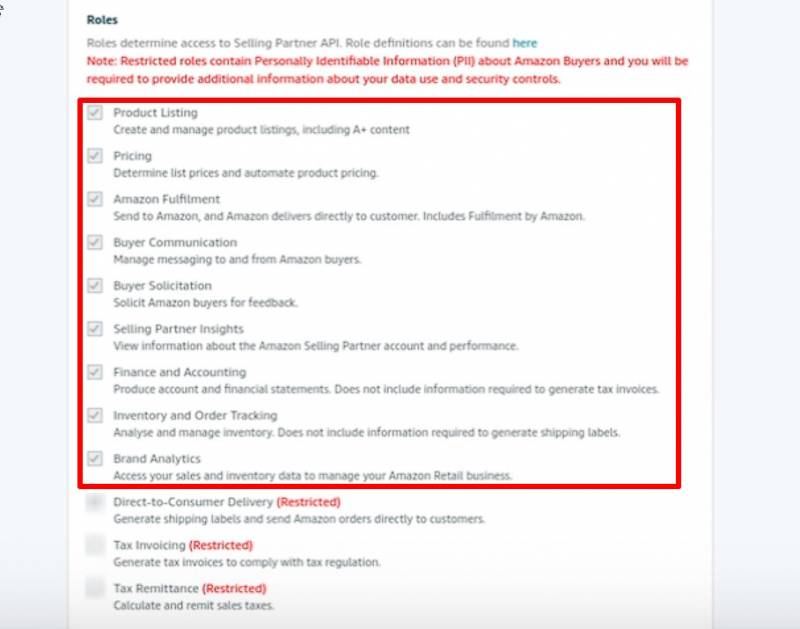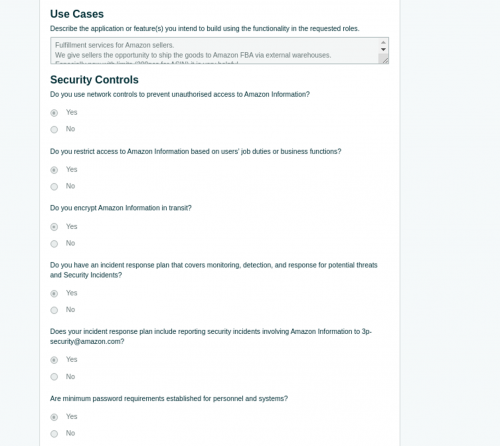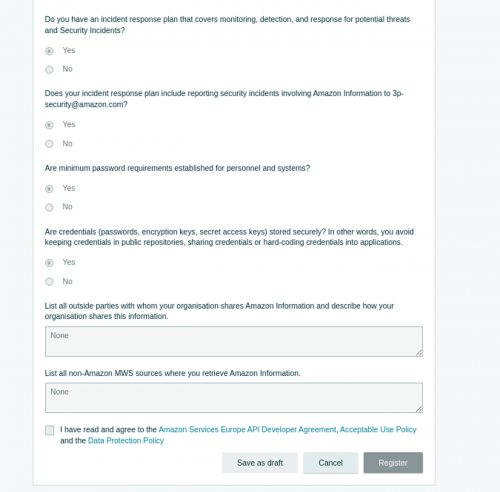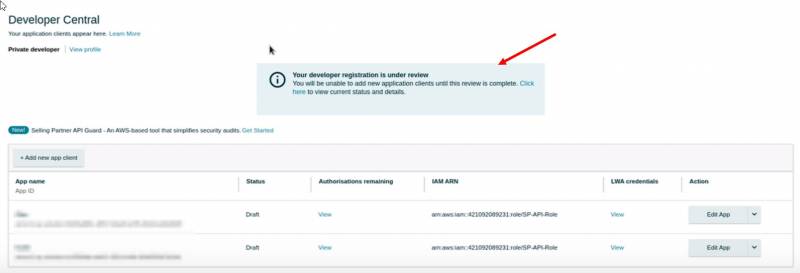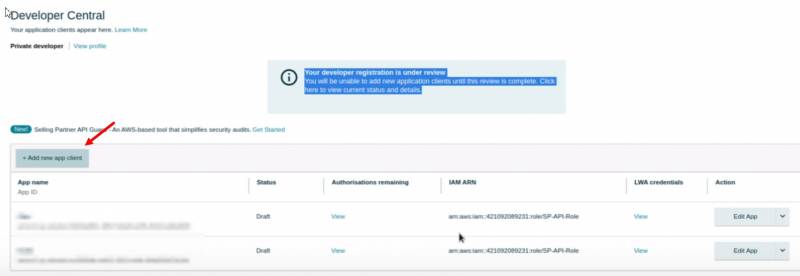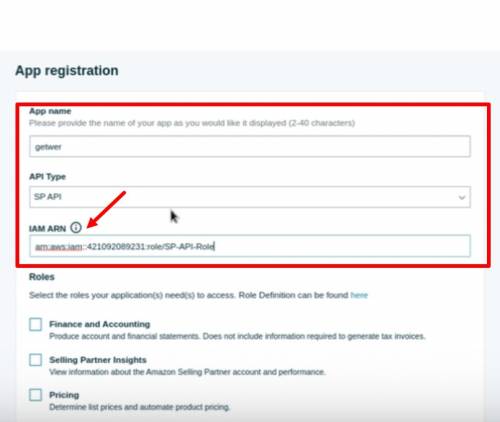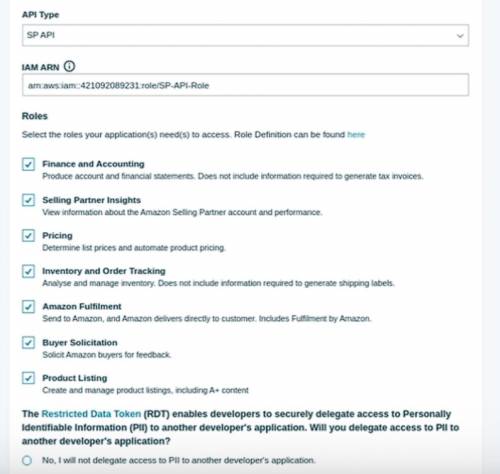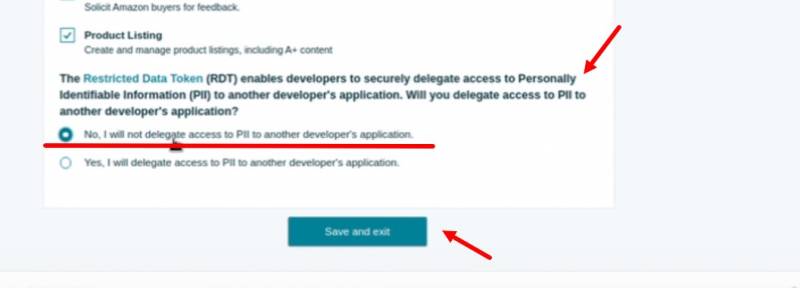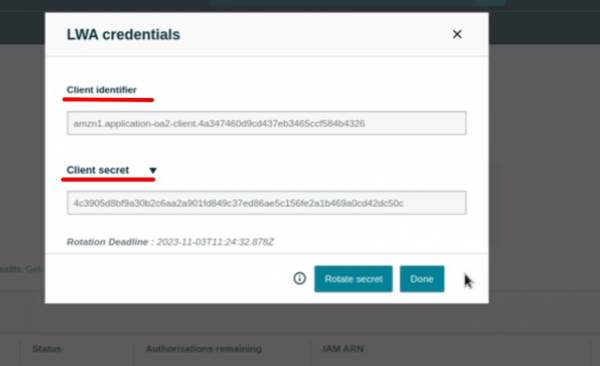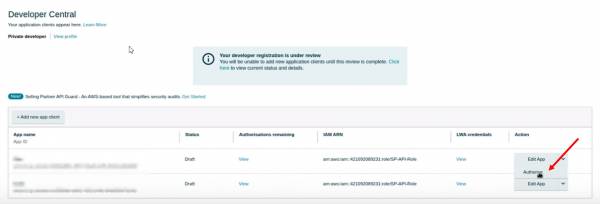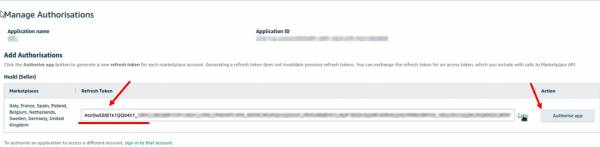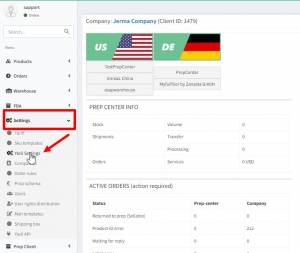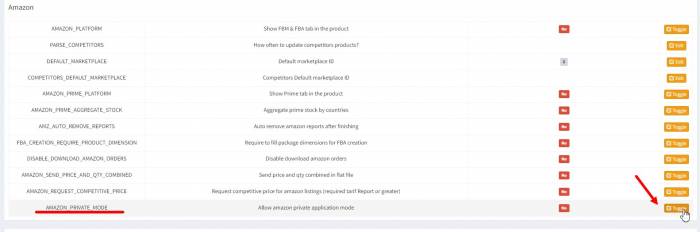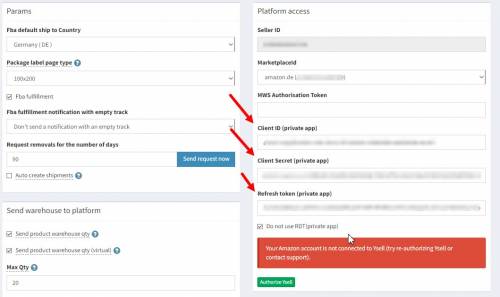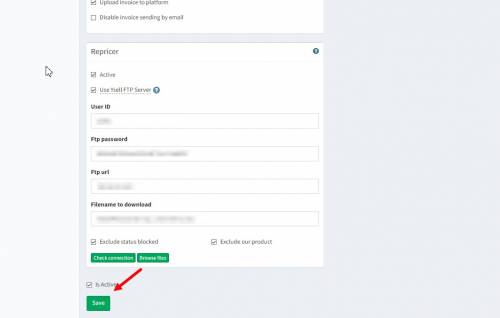How to connect Ysell.pro to Amazon via Private seller application
You must register as an API Selling Partner developer before you can authorize Ysell through private seller applications. Follow these steps to register as a developer of Private seller applications:
1. Go to Seller Central using the account that you want to connect to ysell.pro.
5. Use template description “Fulfillment Services for Amazon Selers the opportunity to ship the goods to Amazon via external warehouses” in the Use Cases block. Activate all checkboxes as Yes in the Security Controls block. Text None as an answer for the last two questions.
Confirm your agreement with Amazon API services and finish settings by clicking Register.