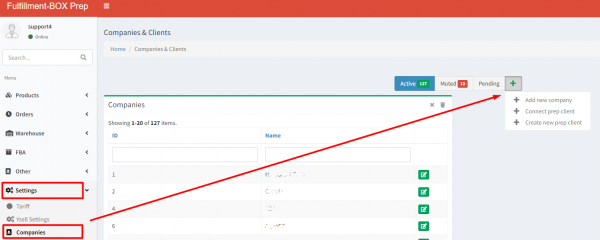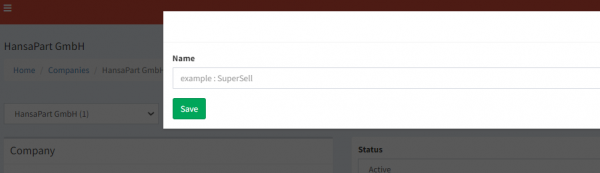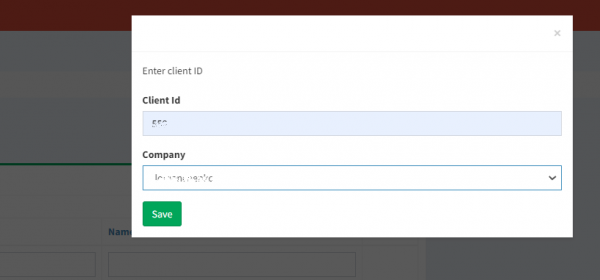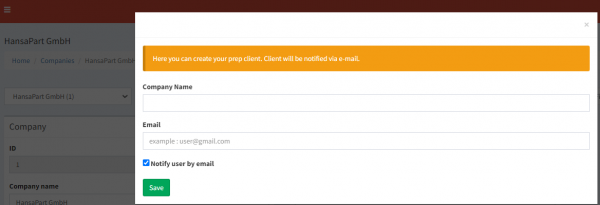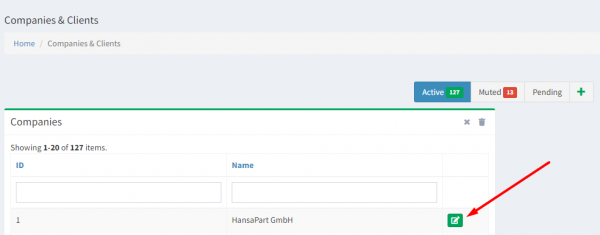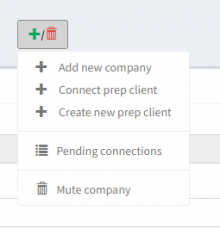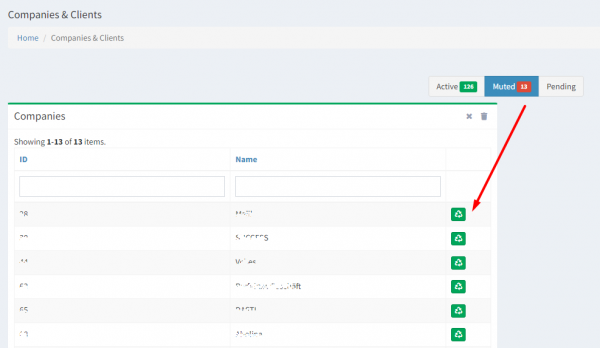This is an old revision of the document!
 This page is not fully translated, yet. Please help complete the translation.
This page is not fully translated, yet. Please help complete the translation.
(remove this paragraph once the translation is finished)
How to add a new client and connect it by ID
* Add new company: add a new, local company to the Prep center, as a result - a new ID will be assigned.* Connect prep client: add an existing client to the Prep Center. Enter the client ID, click on the “Check” button, and if a client with this ID is in the system - it will show its title. Click on the client title and the “Save” button then. After that, the client must confirm the connection to the Prep center from his account;
* Create new prep client: create a new client and connect him to the Prep center. Enter the name of the company and e-mail, to which a notification will to the client be sent (the checkbox must be active in the “Notify user by e-mail” field):
3. Более расширенный функционал доступен в настройках конкретной компании. Для перехода на компанию нажмите на иконку редактирования справа, далее нажмите на кнопку “+”/“корзина”
* Mute company: деактивировать компанию. Данное действие при необходимости можно отменить, перейдя на вкладку “Muted” и нажав на иконку справа от названия компании:* Pending connections: перечень компаний, по которым клиент со своей стороны не подтвердил подключение к Преп центру. При необходимости отсюда можно отправить уведомление клиенту.