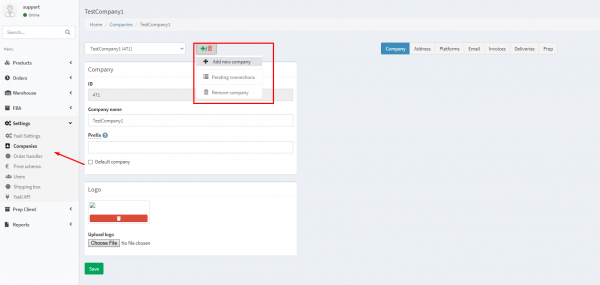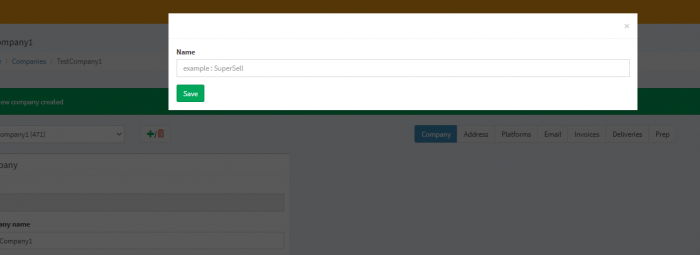How to add a company to your account
The purpose of this option: you can maintain several companies in one Ysell account. Each company can has its own platforms and products. If Several companies sell one product, each company will have its own listing.