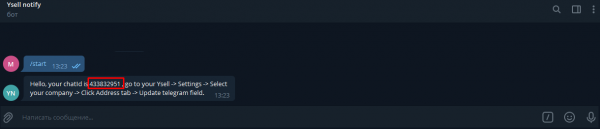Notifications via Telegram
1. To receive notifications about your shipments via Telegram, you need to click on this link @YsellNotifyBot with any device, where Telegram is installed. You will be suggested to open Telegram with the chatbot or it will open automatically. The next step is to send a “/start” message, if it did not start by itself. In any case, you should see a message like this with your ID from the bot:
To cancel these notifications, you just need to delete the details in the Telegram chat id field.