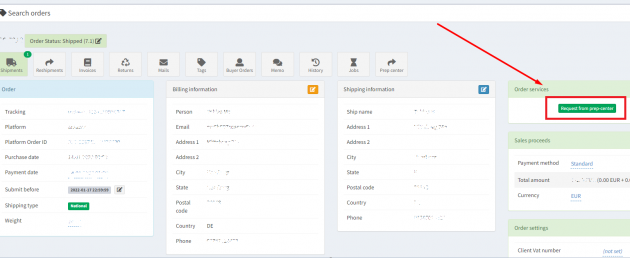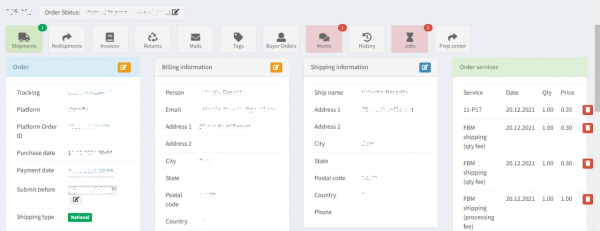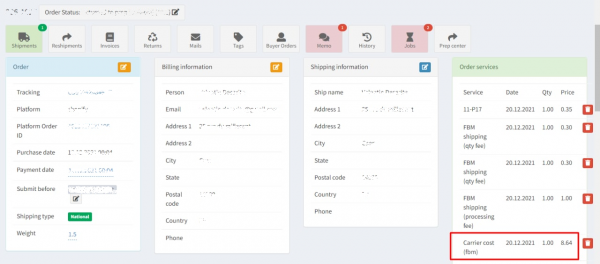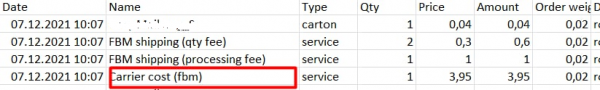Report of services on FBM-orders
1. Within FBM-orders it's possible to get all the details of the services offered by the prep center. Go to the respective order and click on Request from prep-center, which you'll find in the Order Services section.2. Customers who have chosen the Delivery Tariff will also see the carrier costs (in the 'Carrier cost (fbm)' line):
3. You can view the service costs for all orders within a specific time period. You will find this in the Prep-center orders report, which you find in Reports.
4. If you're interested in downloading the report, select your company, the prep center, for which the report is required, and the dates (one day, several days or a month):
5. The report presents all services for the selected period, including 'Carrier cost (fbm)':